Facebook already gave us Garry’s Mod VR, and it’s called Horizon Worlds
The “Metaverse” concept is quickly picking up steam and the year 2022 and onward are looking extremely promising for VR (Virtual Reality) and AR (Augmented Reality).
It’s been since March of 2020 when Half-Life Alyx was released for SteamVR for PC, arguably the last major VR release title that got gamers excited. And of course, with Half-Life Alyx being limited to PC VR where both an expensive gaming PC and high-end VR headset are needed, the game is still out of reach for many.
While some cheaper VR headsets have been around, they hadn’t exactly caught on right away as they often had a limited subset of available games due to the limited processing of on-board CPUs in the headsets.
However, the most popular lower-end VR headset, the Oculus Quest 2, appears to have crossed a major threshold in its lifecycle having record sales this past holiday season and seeing two million downloads of its mobile companion app in the weeks after Christmas.
The Quest 2 offers quite a few benefits over higher-end VR systems beyond just cost, such as the fact that it is completely wireless and can even stream PC VR games to the headset wirelessly, thanks to recent updates. Full hand tracking has also since been added experimentally since launch.
Lack of suitable games has often been the barrier for buying the Quest 2 for many people, and now with the possibility for a cheap way to play PC VR as well as standalone VR may have people excited.
But more games are on the way. Meta (Facebook) recently announced an Among Us 3D VR game will be coming to the Oculus Store.
But the most interesting game on Oculus today is a newly released Metaverse social platform by Facebook called “Horizon Worlds”, and it gives off a lot of Garry’s Mod vibes.
Horizon Worlds
Horizon Worlds is the Sandbox experience we’ve been chasing since Garry’s Mod, in VR!
Horizon Worlds is an exclusive app for the Oculus store that allows players to build their own “worlds” and hang out with friends and strangers.
The concept isn’t all that dissimilar from VR Chat, though better moderated and maybe more polished. Granted, in Horizon Worlds, all content is created in-app, so no models or skins can so far be imported into the game.
Horizon will start you with a tutorial going over how to interact with the UI in virtual reality and as an aside, the user experience is excellent. You can look at the underside of your left wrist at any time to bring up a small menu that looks somewhat like a holographic wrist watch. From the floating menu on your left wrist you can select one of the options by tapping on it with your right hand. Menus appear as floating windows you can both point to and click with your controller, or simply walk up to or interact with manually by pressing buttons with your hand.
The main lobby of the game has a few fun activities from boomerang tossing and paper airplane throwing to an oversized floor piano you can walk on. It’s also a great place to meet up with other new players, party up, and explore other worlds with people.
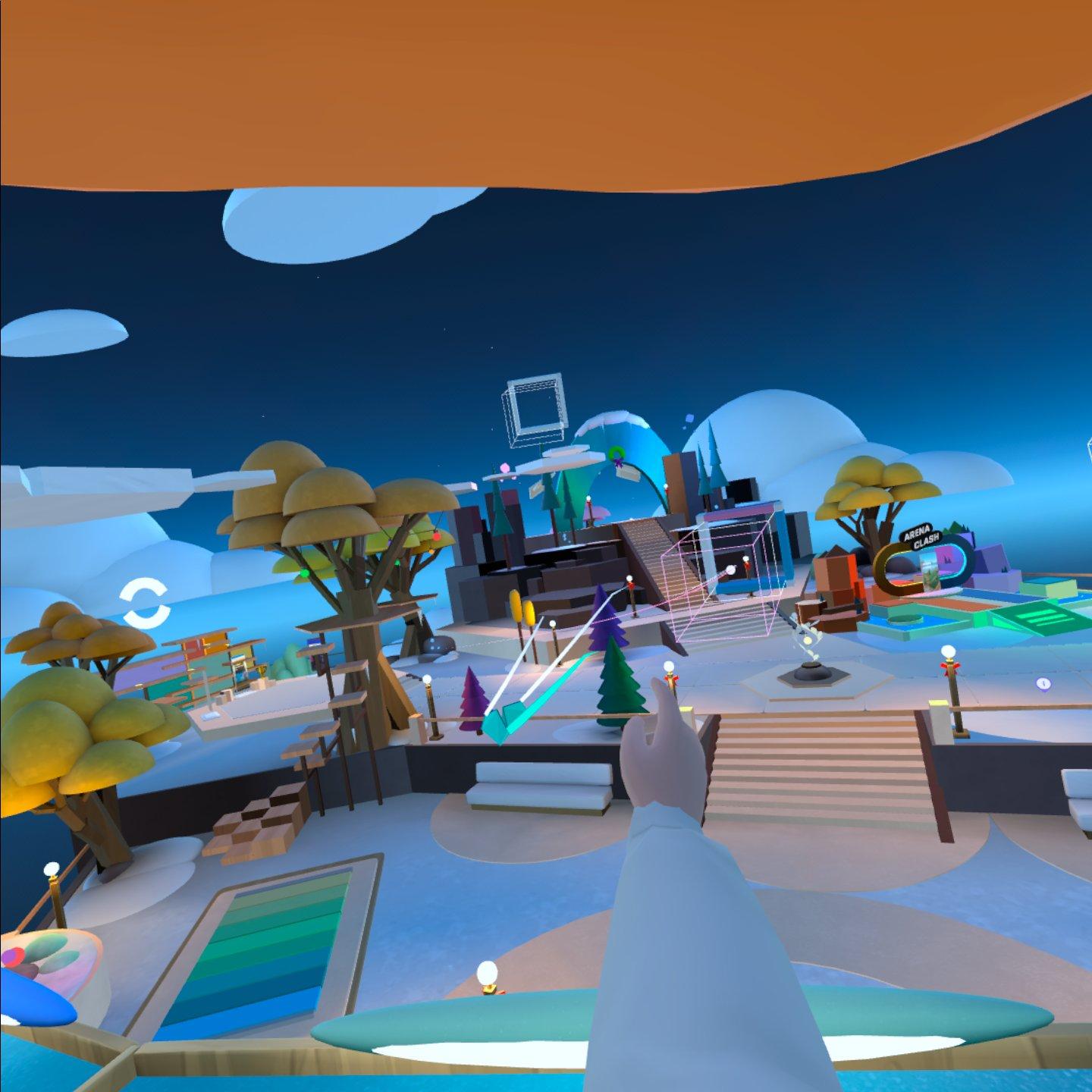
Worlds
From the main lobby you can easily find some of the featured worlds such as Arena Clash, a team shooter game and a bunch more from your wrist menu.
Night clubs and comedy clubs have become fairly popular, with individual worlds growing their own communities and scheduling events.

Users can build and share their own worlds all entirely in game. All worlds, including the ones made by Facebook it seems, are built using the in-game world creator.
Creating Worlds
The most interesting aspect of Horizon Worlds though, is perhaps the in-game world editor. If you’ve ever played the cult classic “Garry’s Mod”, you may feel right at home with the in-game tools for customizing and creating unique inventions, vehicles, buildings, and more.
All of the 3D geometry of Horizon Worlds is created using the in-game editing tools exclusively. If you take a look at any object in the world, you will notice they are simply made up of multiple basic shapes like cubes and spheres that have been stretched and squished to resemble low-poly versions of real-world objects.
Besides basic shapes, you can also make use of “gizmos”, which each provide a unique interactive ability for improving your game. Gizmos may help you add sound effects, text, spawn points, and more.
Shapes and Gizmos are great for world-building, but without any code, your creations might be a little static. Back when we played Garry’s mod, most of the custom game making was left to programmers who could write scripts in LUA. In Horizon Worlds, programming is of course, done entirely in game.

Scripting
Easily the most interesting part of Horizon Worlds for a geek programmer like myself, is the in-game script editor. Horizon uses a visual block-based scripting “language”. Rather than typing out your code (which can be extremely painful on a VR keyboard), you instead interact with a floating UI panel where you can rearrange different code blocks that snap and fit together. You may have seen similar block-based coding platforms, often targeted towards children and new programmers.
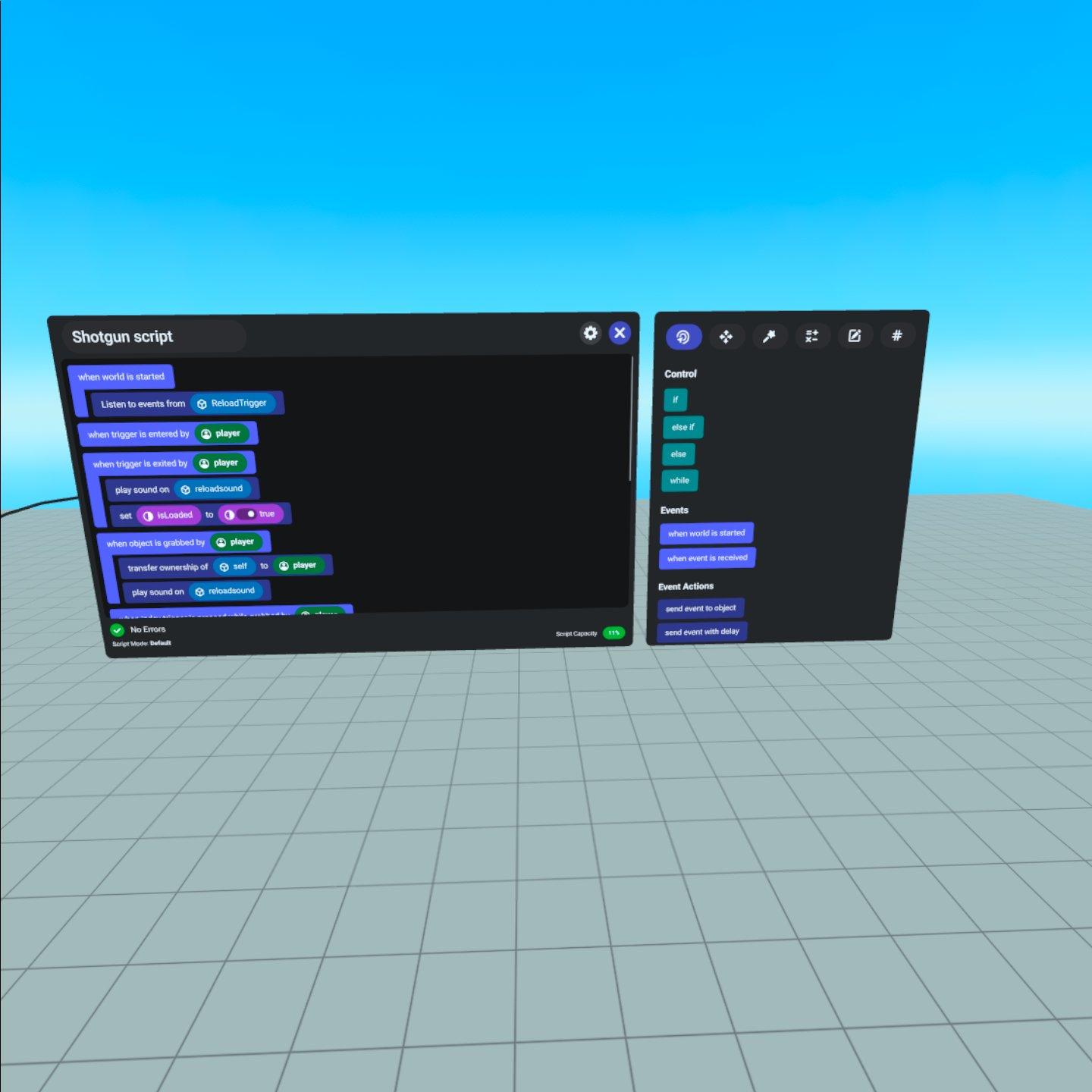
The interface is plenty powerful enough to accomplish a surprising amount in-game, and new gizmos and scripting features have even been added since launch. I’ll be watching closely and hoping Meta (Facebook) continues to expand this platform and offer even more development tools as the platform progresses.
For instance, we do not yet have anything like Garry Mod’s thrusters 👀.
I’m excited to see where VR content creation is heading and Horizon Worlds seems extremely promising as potentially the best platform currently for “metaverse” experiences.
I am currently working on my first Horizon World game, a “S.W.A.T.” style shooting game where you both unlock and blast open doors to rescue “hostages” and defeat the assailants!
As of writing this article I have a working shotgun, so not much to show yet, but expect updates soon!
If you’re thinking of picking up a Quest 2, consider supporting this site by purchasing using my Amazon link.
